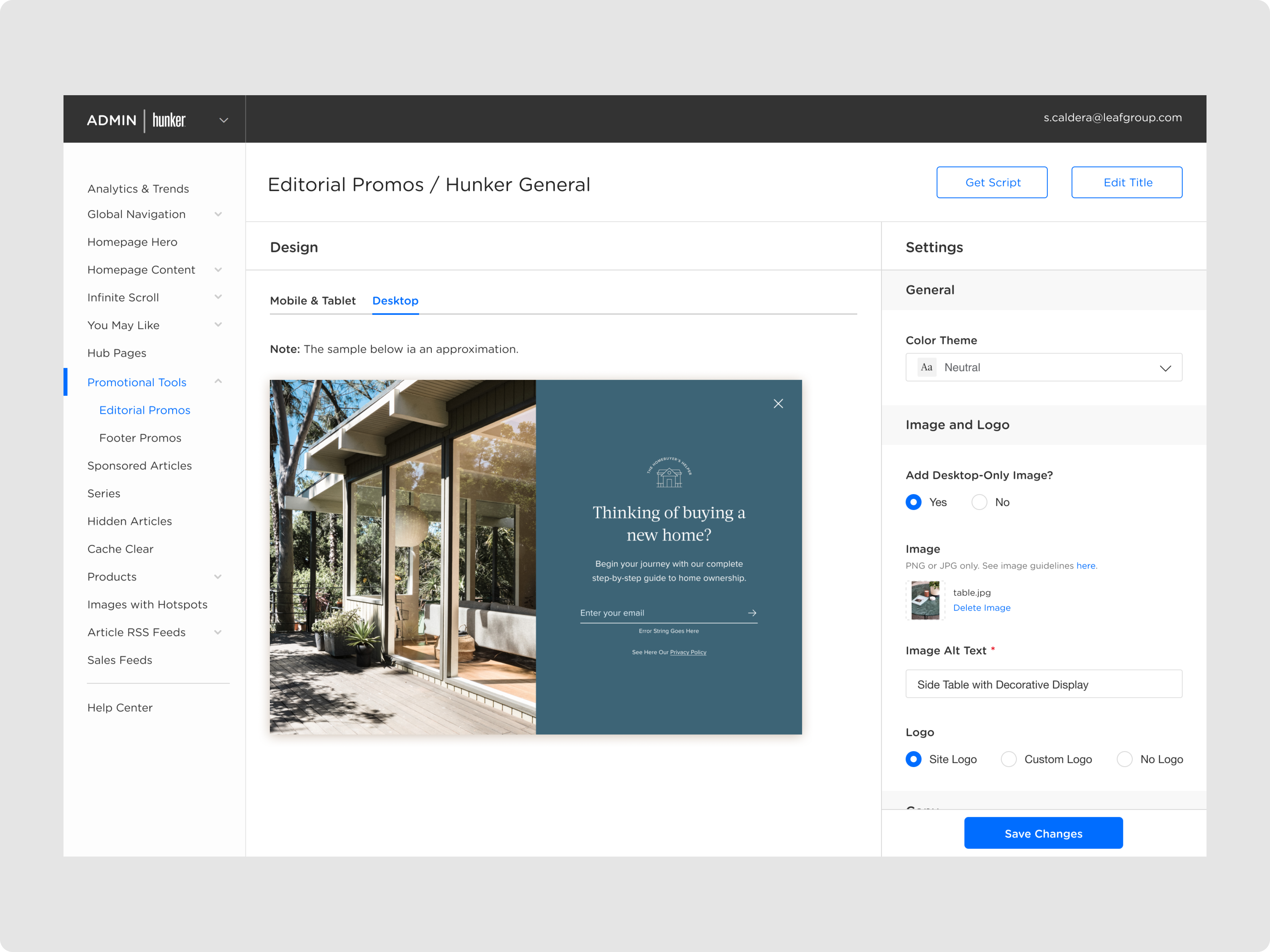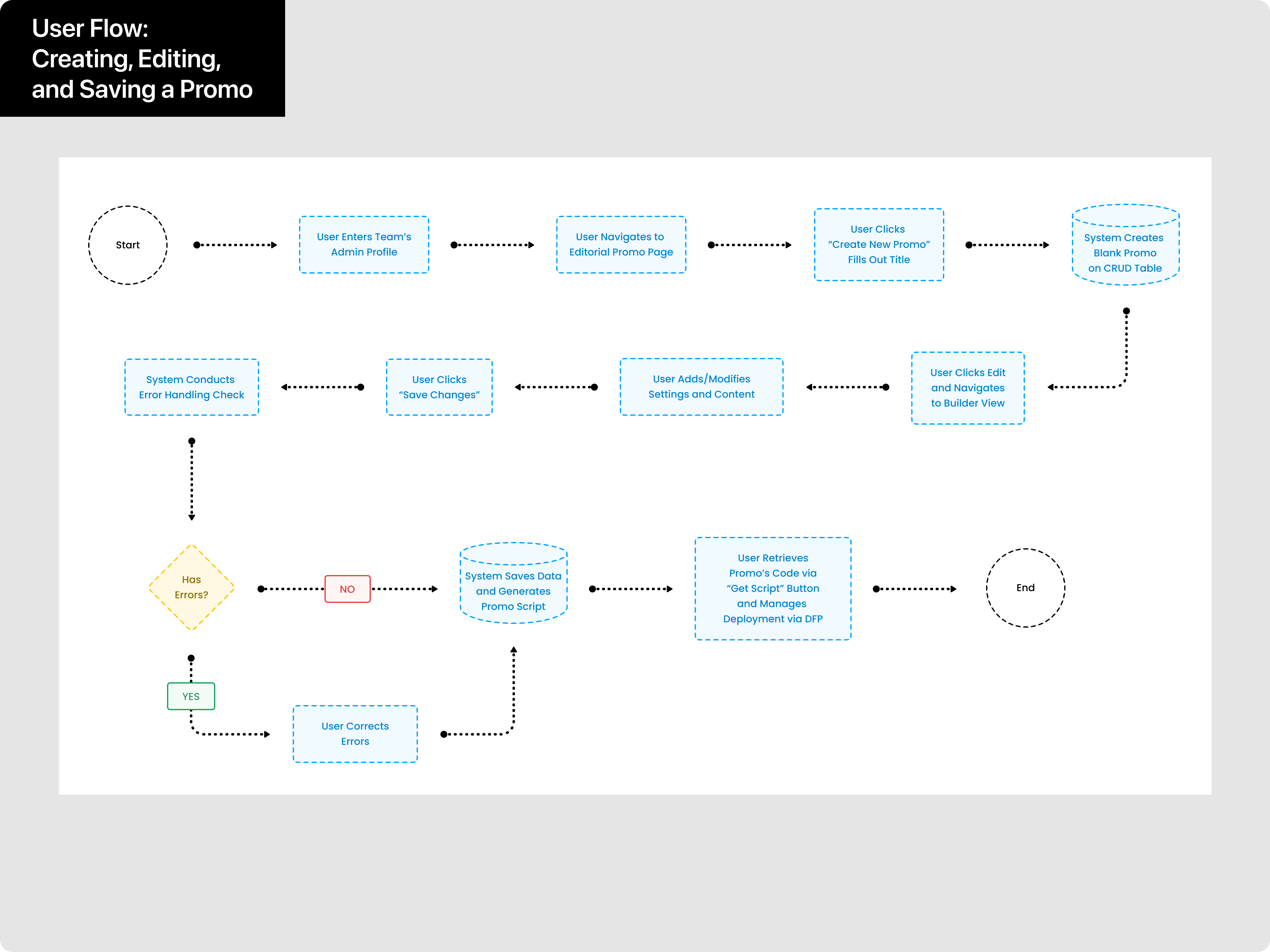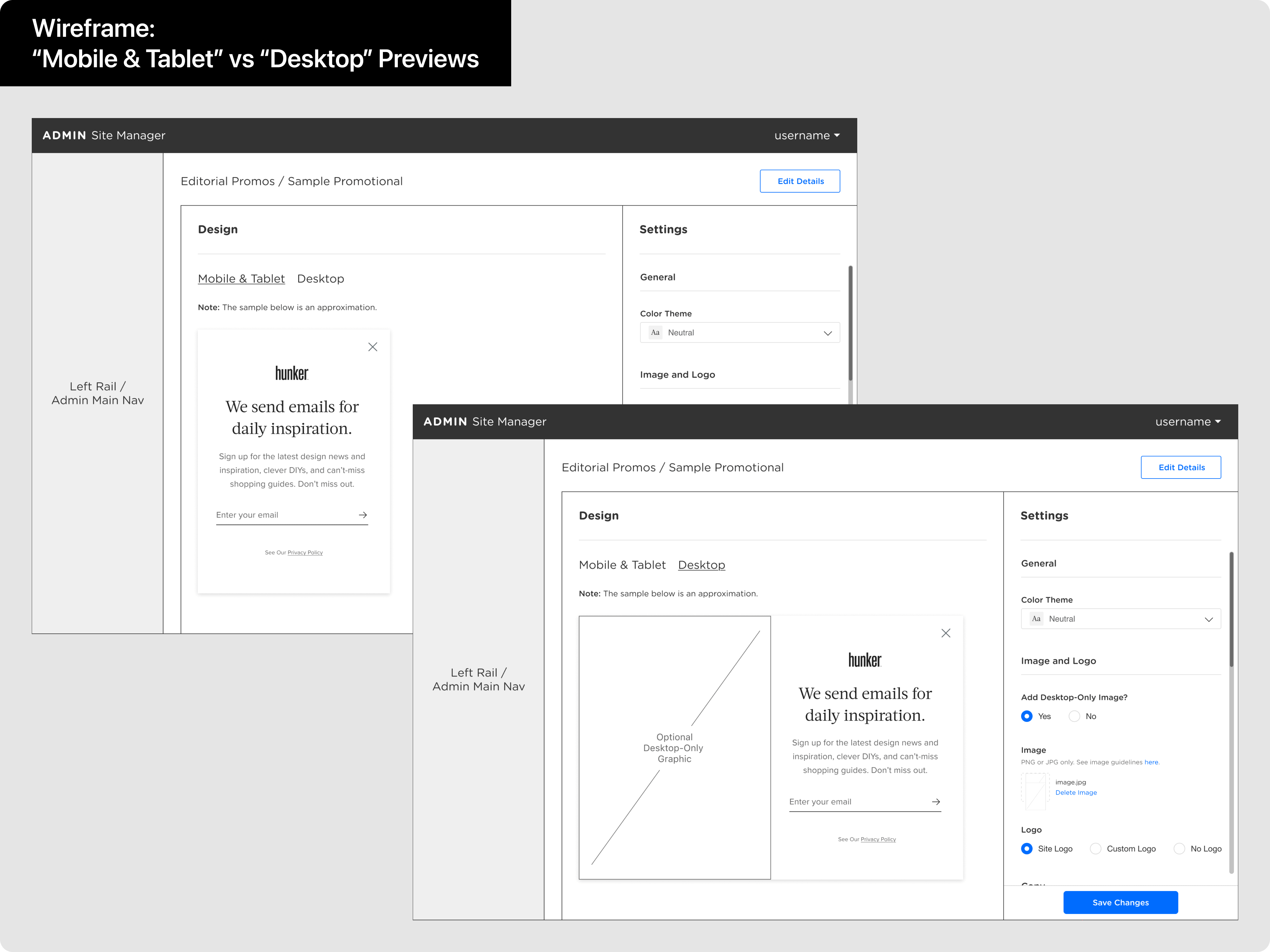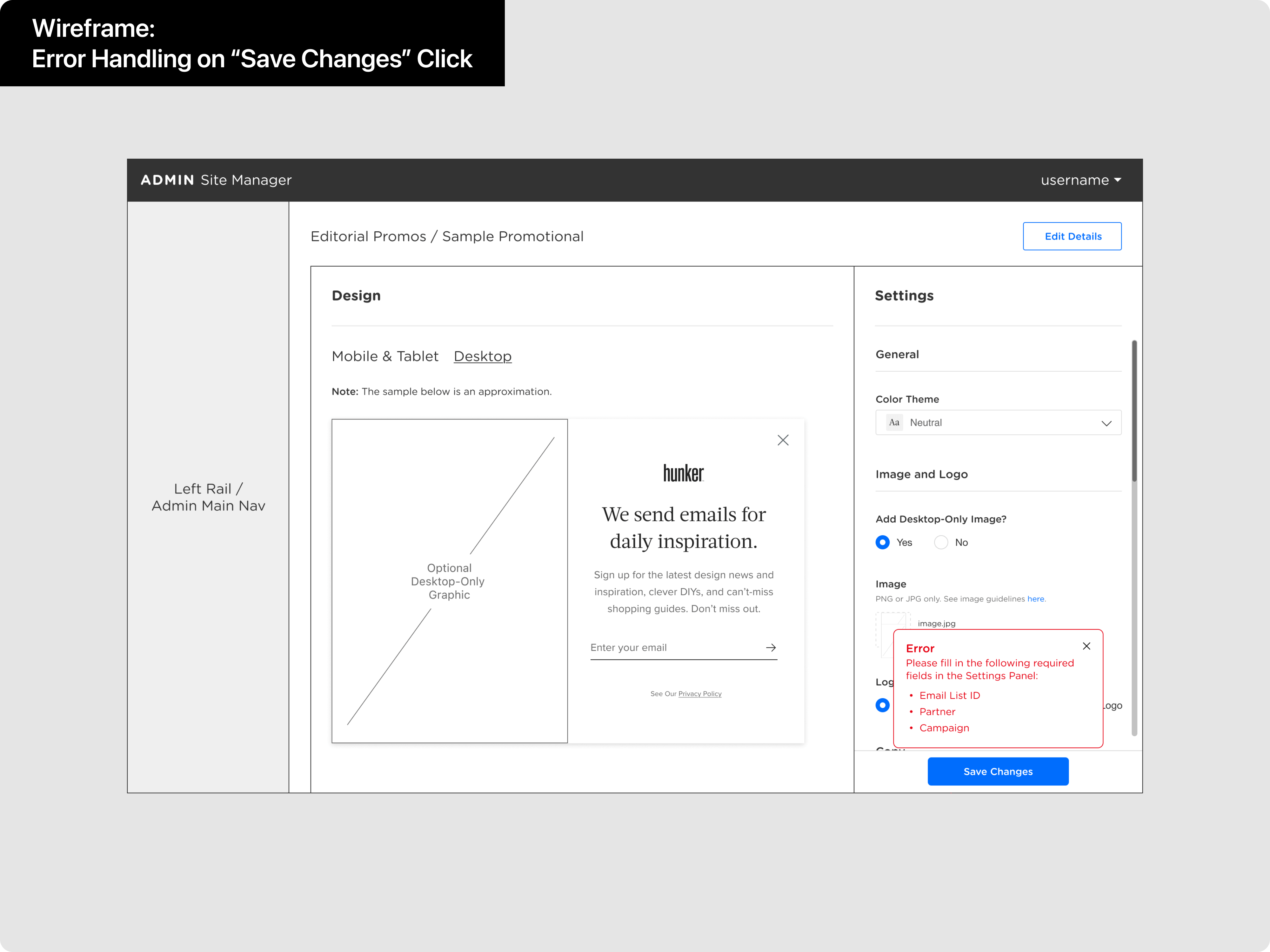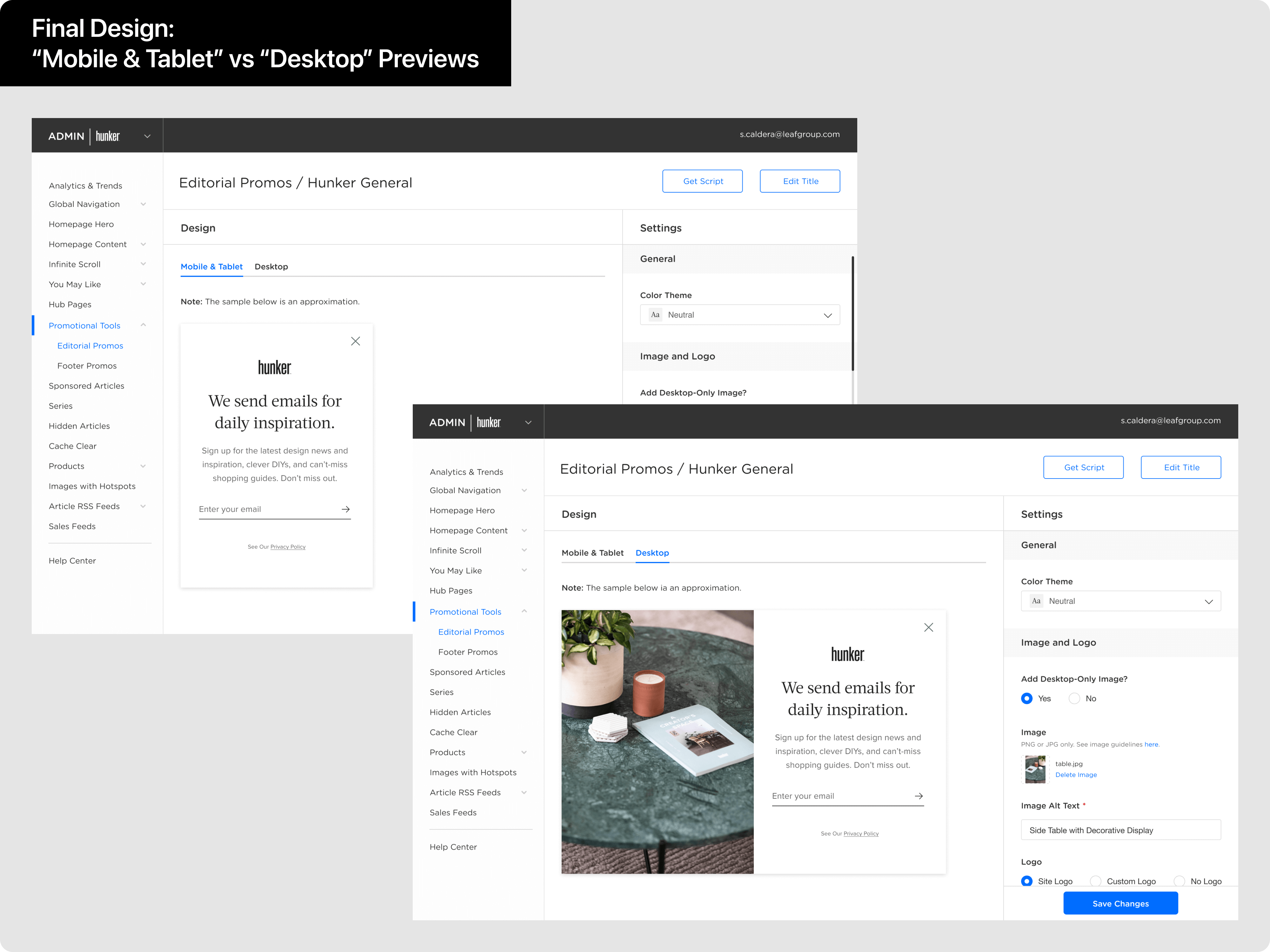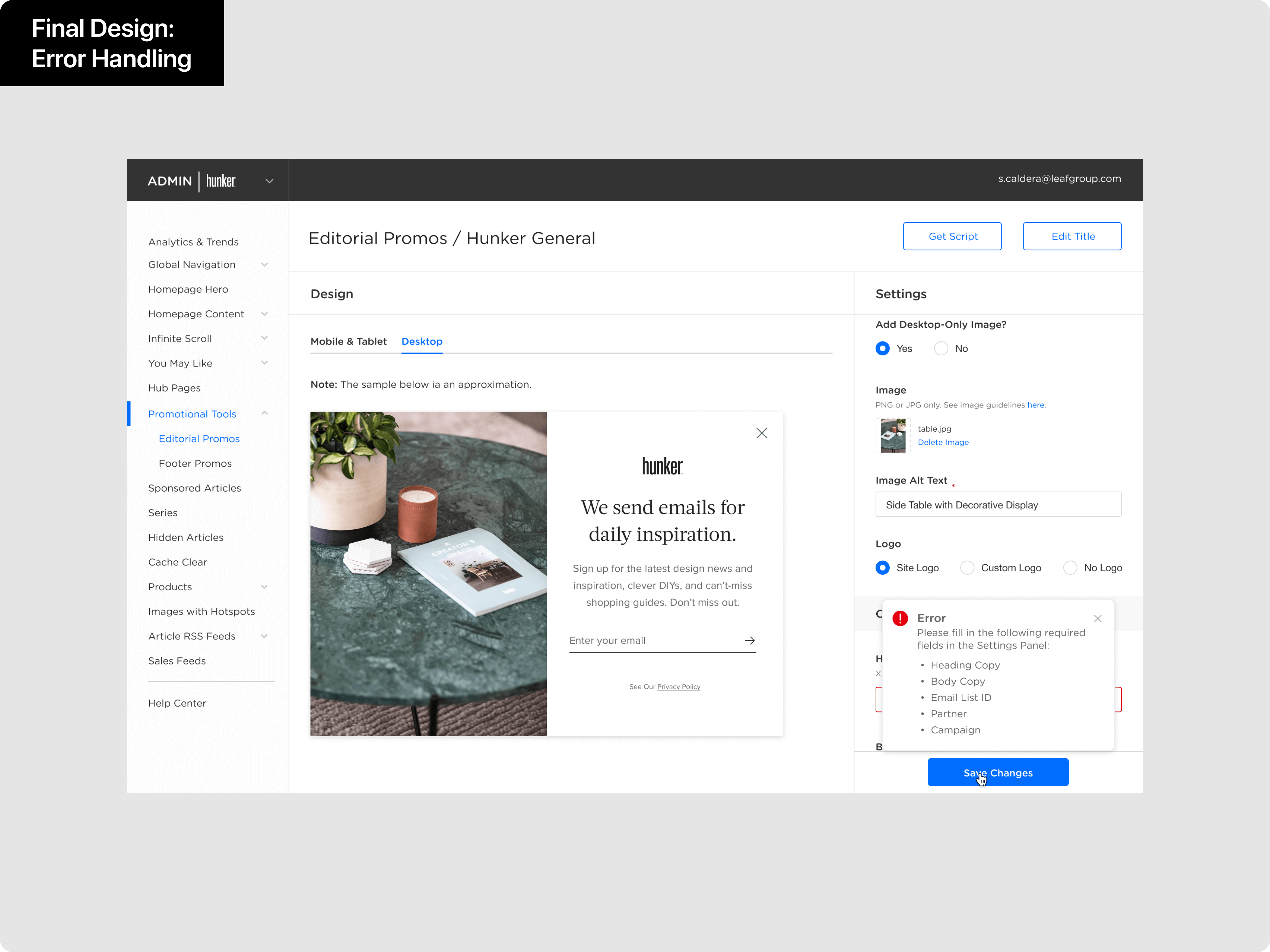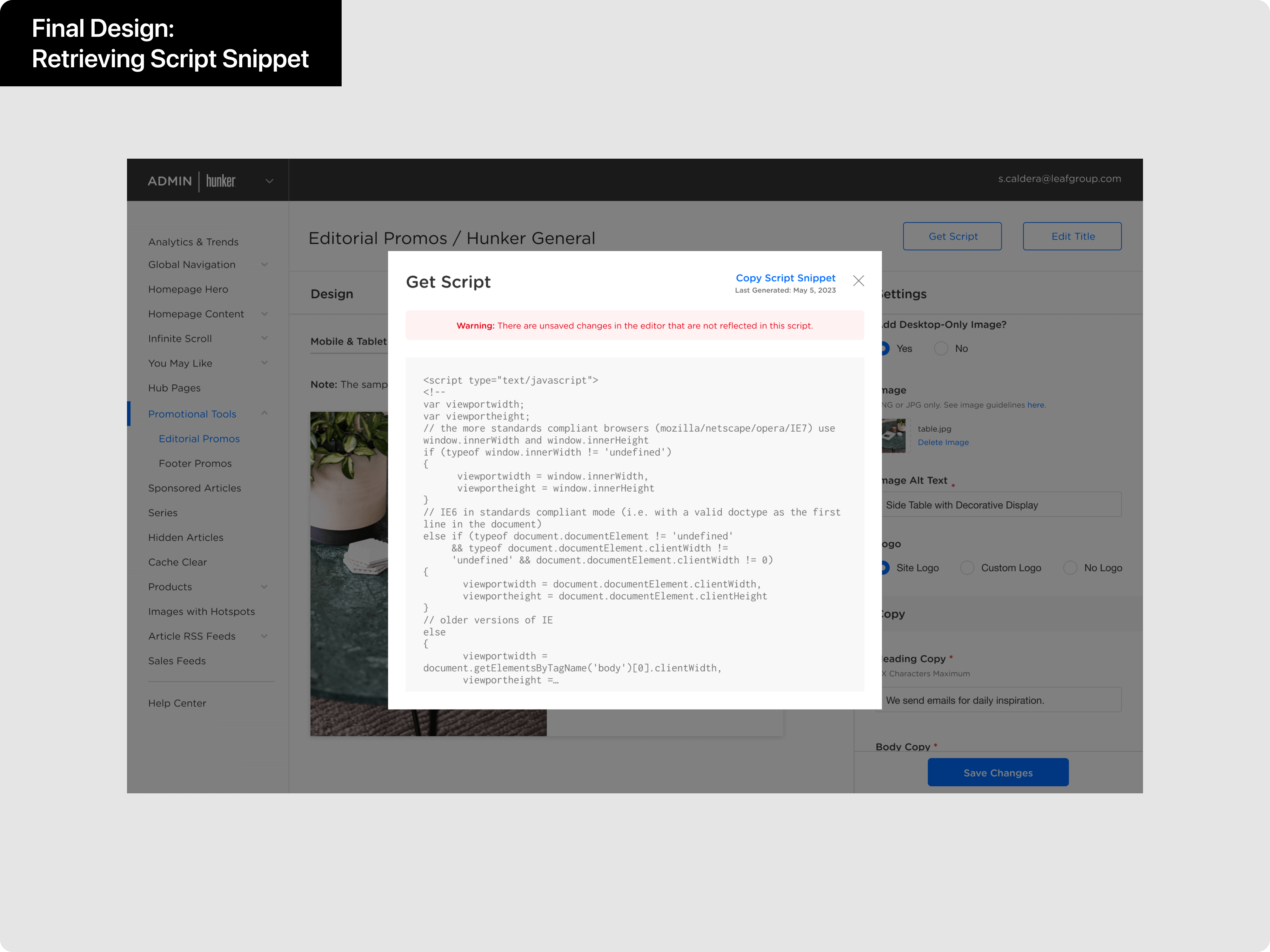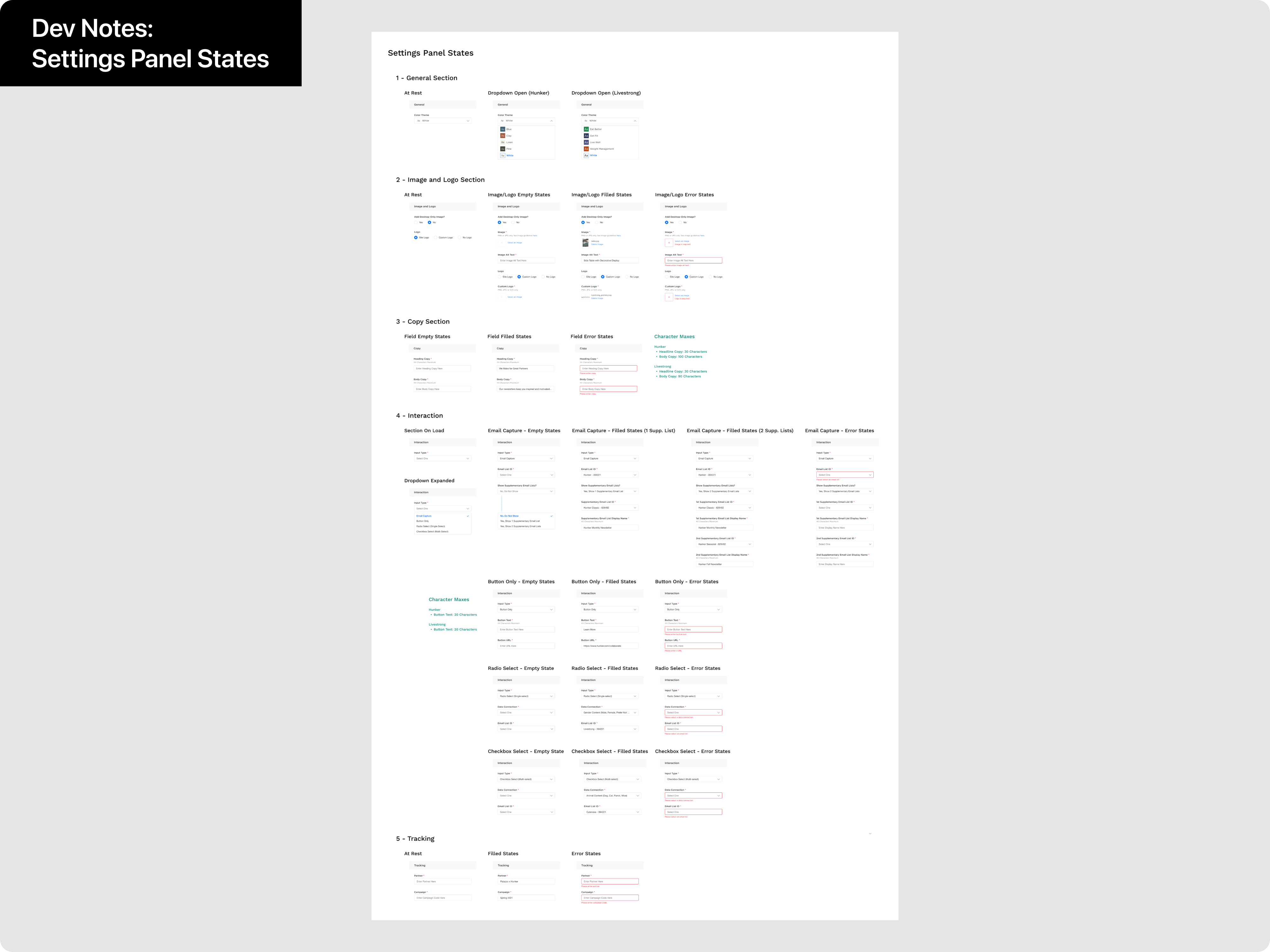Leaf Group's properties gain the ability to internally build their own editorial promos. This standardizes the creation process, layout variations, UX, and sellable elements. Furthermore, it saves the company money on third-party vendors.
Benefits for Leaf Group's Internal Users
- Users can now create, manage, and deploy their own editorial promos without the need for a third-party vendor.
- Users can now allocate freed up budget to other initiatives.
Benefits for the Internal Tool and Consumer Sites
- The internal tool gains new functionality that further supports its role as a centralized site manager.
- The consumer sites gain standardized UX for editorial promos when compared to the disparate 3rd party executions.
Benefits for the Teams
- The teams gain further control on elements that are deployed onto and displayed on our consumer sites.
- The teams gain new opportunities to collaborate (editorial x sales, editorial x content design, etc.).